Create Unique & Accurate Page Titles

Clutch Top Company - Local SEO Company 2024

Certified Digital Marketing Strategist
Clutch Top Women Owned Web Design Company - 2024
Expertise.com Best Web Designers in Raleigh 2024 Badge

Top Digital Marketing Company - Clutch - North Carolina 2024

Google Partner Premier 2023
What Is A Title Tag & How Do You Edit It?
A title tag is what tells users and search engines what the subject of your website page is. If your web page shows up in a search result, the title tage is what is listed in the bold, underlined text. It is also what shows up at the top of your browser or browser tab. See the illustration below:
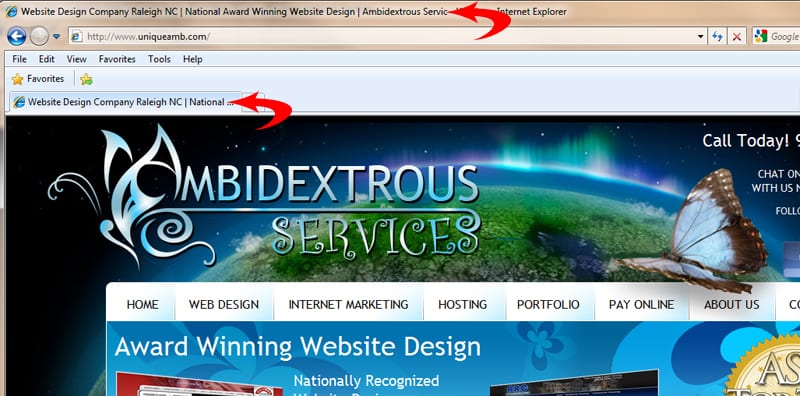
The title tage for your website’s home page can list the name of your website or business and could include other important information like your city name or some of your main services. Try not to stuff it with too much though, keep it short and informative.
So How Do I Edit It? Where Should It Go On My Page?
The title tag is found in the code of your website. It has a container code that looks like this: <title>Here Is Where Your Title Goes</title>. You should place this in the head tag of your web page. See the example below:
<head>
<title>My Title Is Here!</title>
</head>
Each page on your website should have a unique title. This not only helps search engines sort out what your pages are about, but it also helps your visitors navigate to the correct page. Ultimately, if you aim to make your user’s experience a useful and easy one, your organic results will always be positive.
Next Week: How To Use the “Description” Meta Tag


