WordPress Updates, Vulnerabilities, & Email Forms
This is a loaded post, but so much has happened in the past 3 weeks I can’t find the time to write about each issue separately; bear with me.
WordPress Vulnerabilities
Anytime anything is used on a widespread, worldwide level, it just begs to be tampered with. Nearly 45% of the websites online use WordPress, you can’t blame hackers to be actively attacking it.
What can you do? ALL of the sites we have rescued from a hack have been unattended, meaning no one has checked in on them or logged in in months. Make it a habit to login to your site at least monthly and press the update buttons. If you’re ambitious, install and configure a free plugin called WP All-in-One Security. That will make your site less attractive to hackers if they happen upon you.
Email Problems!
With WordPress releasing so many updates, most hosts have jumped on board and made security updates as well. In response, many developers have updated their plugins too. The average WordPress site uses 8 plugins, and MOST have had an update in the past 2 months.
The most notable of this have been plugins used to create email forms. The updates to WordPress AND hosting servers have caused conflicts in many scripts these form plugins use. If you have noticed a decline in form requests during the past few weeks, you may not be getting the information sent through your site. Hopefully the plugin you use saves the form requests in your dashboard so that these leads are not lost.
What can you do to solve the problem?
WordPress Version Updates & Plugins
So many of the problems I have mentioned have been resolved. All you need to do is:
- Login to your wordpress/website dashboard (usually located at yousite.com/wp-admin)
- Click ALL the update buttons. Each update should take a minute or so to process and give you a confirmation message.
- Check with your theme developer to find out if your theme has also been updated. If so, update that too!
- Click through your website to make sure everything is functioning properly.
- Test your contact forms to make sure you are receiving messages from your site.
This will literally take you 5-10 minutes and can save you a lot of headaches!
BTW – if you have had a site built by Ambidextrous Services in the past 3 months or are an active marketing customer, we have performed these updates for you and tested your forms.